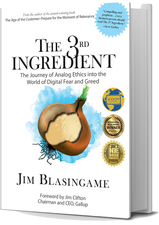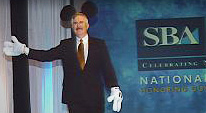The Art of DeCluttering & Organizing the Home Office

I received this query recently: “What should people do with that cluttered, paper-filled home office?” My advice…
- Ditch the paper. Go digital. Scan documents. Receive all bills (corporate and personal) via email. THEN, clean up digital clutter by creating ‘folders’ in Outlook or gmail or any other email program. Digital clutter is as bad as the paper kind.
- Set aside a day every month or three to cull your paper detritus. Clean out old files and folders (the paper kind). Ask yourself, “Can I find this online?” If so, ditch it. My motto: “The more I can piss off the garbage man by having one or more cans filled with stuff removed from my office, the better I’ve done my job” (I tip them generously during the holidays, so I don’t feel too badly).
- Don’t just ditch. Shred. Any document that has personally identifying information – name, address, credit card number, Social Security, Driver License, etc – gets shredded. My Fellowes PS-77Cs shredder is a fixture in my home office. As a work-at-home dad, I’ll make a pile and let my kids do it. They seem to get some vicarious thrill running things through the shredder.
- Create an Organizing System. It’s not enough to put papers in folders in a file cabinet. Create a system for filing. Even filed papers can become clutter. I subdivide larger topics into more manageable ones (e.g., “House” folders include separate ones for Insurance, Repairs / Renovations [large renovations or projects get their own folders], Home Taxes, etc.). This goes for digital / email folders, too.
- Create a system for MyDocuments. See Create a System above. My larger clients may have sub-folders beneath a master folder to better organize or handle projects. Some are for specific projects, another is for general correspondence. Divide and Conquer.
- The standard philosophy always applies: Touch Mail Once. Before mail enters the house, I’ve culled the junk (if it’s a credit card app, I shred it first). I also registered with the FTC-backed Do Not Send list for credit cards, and the Do Not Call Registry. Calls can be as cluttering on the mind as paper can be in the house. Once mail’s in the house, I put it where it belongs – in the respective family member’s room, or in the to-be-paid pile. I also pay bills electronically almost immediately upon arrival, and then shred the bill. Some people keep bills, but they’re all available online – if you’ve set up online service with the particular vendor or utility.
- Touch Mail Once (the caveat): Don’t just toss mail onto your spouse’s desk – unless you prefer to tempt fate. Instead, discuss where your spouse would like the mail placed – on a desk, in a stack, on YOUR desk if it’s a bill and you’d normally handle it anyway.
Clutter: The Epilogue
My desk still often remains a bit cluttered. But I’m not anal about keeping a “clean” desk during the work week. I know where stuff is, can find it rather quickly, and spend Fridays cleaning my desk. Besides, people with spotless desks during the week scare me.
I guess this is hereditary. My dad had a sign in his office, “Please do not straighten out the mess in my office. You’ll confuse me and screw up my whole world.” Like those who believe a little dirt is healthy for kids, a little clutter reveals a busy mind – as long as there’s no dust atop the clutter.
The essential component to any effort to knock back clutter is to Create a Process. Don’t just shred, but know what’s to be shredded when it arrives. Don’t just create Folders in Outlook. Know what those folders are to be used for – and base your folder-making decision on your actual habits.
If, as Aristotle was believed to have said, “Excellence is not an act, but a habit,” Make Excellence in De-Cluttering a habit as well.