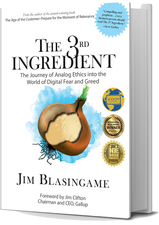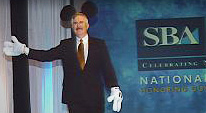How to Use Instant Messaging Most Effectively
 Instant messaging (IM) is the new e-mail. About 40% of companies already authorize IM use for business and more are sure to follow suit as this technology overtakes e-mail in popularity. Instant messaging allows information to be exchanged at real-time speed rather than passing through online mailboxes. This technology can be a plus or a minus to your business, so use it wisely.
Instant messaging (IM) is the new e-mail. About 40% of companies already authorize IM use for business and more are sure to follow suit as this technology overtakes e-mail in popularity. Instant messaging allows information to be exchanged at real-time speed rather than passing through online mailboxes. This technology can be a plus or a minus to your business, so use it wisely.
When to use IM
Teenagers already know all about instant messaging; 20% of them use it as their primary means of communication – ahead of telephones, cell phones and e-mail. They use it to pass on gossip, make dates and gripe. So how does this form of communication fit within your business?
Recognize that it is like a hybrid of phone and e-mail – you communicate instantly but have a written record of the conversation. Typically, because of the need to type in responses, the exchange is usually short sentences in a “chat” format. It can include attachments – text, images and files – just like e-mail.
Situations in which to encourage IM use:
When to limit IM use
Instant messaging may be a common technology, but it shouldn’t be used in every situation. Consider limiting IM use where you have potential problems relating to:
IM policies
How much time do you want employees to spend IMing family and friends? Do communications violate sexual harassment policies? Do you want employees running unauthorized software? It’s up to you to set the rules. Less than half of all companies have an e-mail policy, let alone one for IM. But you can establish one that serves your purpose:
Restrictions on using IM. To minimize wasted time, consider limiting IM use to co-workers or other business associates. This means banning or severely restricting IM with family and friends (something you may not want to do since such communication may be faster than phoning and may be necessary in some situations).
Also clarify IM content limitations. For example, advise employees not to discuss IP matters or use IM to send sexually or radically offense jokes.
Security.If you want to make IM part of your company’s technology, something that may be inevitable, use business IM software. Many employees are downloading consumer IM software without the company’s knowledge – consumer software generally lacks security protections. If you want to restrict unauthorized software use, say so.
Some businesses may need to archive IMs as they would e-mails and should use special business software for this purpose.
Explain your policy. Once you have a policy in place, tell your employees about it. Caution: A simple e-mail about the policy isn’t sufficient; an in-person discussion or having them sign as acknowledgment that they’ve read the policy is a better approach.
Enforce your policy. Make it clear that the rules are to be followed and that there will be consequences for violations.
Obtain free online guidance (a $249 value) in setting your policy from The Electronic Communications Compliance Council (TE3C). Register at www.te3c.org/policybuilder.html to download the free information (the offer expires September 30, 2005).
Copyright © 2005 by BWideas.com, Inc. All right reserved.