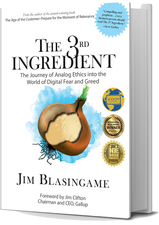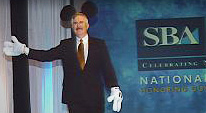Access your data - away from the office

The business world is increasingly becoming more and more digital information dependent. This increased data dependence, coupled with an increased amount of mobility, fosters a need for remote access to corporate data.
At the office, you have easy and full access to your files and programs. But once you leave the office, ensuring equal access to this important data is a challenge. Maybe you have a customer sales database that you access in your office. On the road, how can you access this database?
There are several solutions available for accessing your data and many are free or low cost.
One very basic solution is to store documents on a floppy disk drive, CD or even a USB flash drive for transfer from office to home, hotel, client office or etc.
My wife and I were recently on a short vacation celebrating our 10th wedding anniversary at a hotel. Before leaving for vacation, I downloaded a few files, including this article, from my office computer. Now I’m using my IBM Thinkpad notebook computer and accessing this article and other files from a USB flash drive.
Although these media transfer solutions work for many scenarios, ensuring that data is synchronized on the computers you use can be a pain. If you edit data at a client's office you hove to remember to save it to the disk or CD and then update every other location of where that data resides at.
Migo and Key Computing’s X-key are “intelligent” USB key solutions that at their basic functionality let users access their Microsoft Outlook email from any computer.
Cost: The cost to buy the diskette, CD-ROM ($1 or more for diskettes / CD-ROM) or USB flash drive ($50 on up).
Using your Personal Digital Assistant’s (PDA) synchronization as a glorified hard disk is another solution. In fact, right now I'm writing this article in the memo pad utility of my PDA, on the number 4 train (NY City) using a Palm foldable keyboard. Many software vendors have PDA connectivity utilities to enable data transfer from their computer based applications to a PDA.
Maybe there’s an inventory database that you use in your office. You could configure install software on your PDA that will enabled you to have access to this inventory database on your PDA. If your PDA has wireless or wired Internet connectivity you could access the inventory data in real time. If you don’t have Internet connectivity you could synchronize the data between PDA and computer when you return to the office.
Cost: The cost to buy the PDA ($150 on up); if you wish to enabled connectivity between office programs and your PDA these costs will vary.
FTP (File Transfer Protocol) is a free Internet transfer tool that, which enables one to transfer files from computer to an online server and vice versa.
A graphics designer friend of mine in Canada uses FTP to transfer large graphics files to clients. Once he finishes producing a logo or something else for a client, he opens up his FTP program and sends the file to his online server. My friends client can then open up their FTP program and download the graphic file to their own computer.
Emailing 5Mb files to clients can clog the senders and receivers email boxes. In some cases companies and definitely free email providers like HotMail and Yahoo limit the size of files they can send and receive. If a client needs a file fast, or there are many graphic files to send, using a courier or the US Postal service is not going to work but FTP is the best option.
Remote Control of your computer enables you to virtually “be in front” of your computer from a remote computer. Services like Gotomypc.com, I’m In Touch, Norton PC Anywhere and LapLink give you full access to your computer from any web browser.
On a dial-up connection, remotely accessing the host computer can be a bit slow, as you’re not just downloading email, but receiving full images of a host computer.
Cost: $20 per month for Gotomypc.com or $90 - $200 for various versions of PC Anywhere or LapLink.
Virtual Private Networks (VPN) enable remote computers to securely access a main (or server) computer via the Internet. When you log on to the Internet and access your email, company files and etc your connection is open for hackers to steal or at least view your data. A VPN encrypts the data between your remote computer and the corporate server you need access to.
Unlike programs that enable remote control of a host computer, a VPN solution gives remote access to files and folders. A lawyer doing a lot of traveling must ensure the confidentiality of the client related work she is doing. Using a VPN solution, a lawyer could log onto a public Internet service provider like Earthlink, AT&T, or MSN from the court house, then logon to the corporate VPN. Now, any data transfer between her notebook computer or PDA to the corporate server is fully encrypted.
Microsoft Server has a free VPN available for its Windows. Emerge Core Networks IT-In-A-Box ($1,395) is a Yellow Pages sized network appliance with built in file sharing, wireless networking, a built in email server, in addition to a built in VPN. Many other companies also sell VPN server solutions whose costs vary from hundreds to thousands of dollars depending on how many people need access to the VPN server and what features are needed.
A file sharing appliance such as the Mirra Personal Server ( $400 or $750 depending on the model purchased), is a toaster oven sized box that lets you automatically backup and access files on your computer.
Citrix, is a company selling a namesake solution used by many larger companies which enables remote access to files and programs on corporate server computers.
Cost: Citrix implementations can cost thousands of dollars. The price varies with each installation and need.