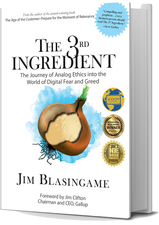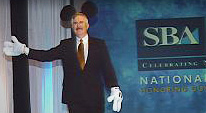Beyond Hits

Your Website visitor reports are a goldmine of information. If you don't review these on a regular basis, you can't fully evaluate the return on your Web investment. And, you could miss critical clues as to how user-friendly your site is, how effectively your message reaches your visitors, and what unmet needs they may have.
But the reports can be overwhelming - a confusing mass of graphs, numbers and URL's. How can you find the information that you really need, how do you know what to look for, and how do you make strategic decisions using the answers that you obtain?
Step 1: Knowing Your Markets
First, identify all the different types of visitor to your site, together with the reasons that they might be coming to you.
This may sound obvious, but in my experience there are nearly always visitor segments that are overlooked. Here are my starting suggestions for an association site:
- Current and prospective members
- Board members and staff
- Current and potential vendors, advertisers and sponsors
- Media
- Content seekers
- Job seekers
- Your competition!
If you don't have a press center on your site, you should consider it if you're interested in publicity. Reporters are increasingly looking for information online, and appreciate ready access to press releases, sample interview questions, and downloadable photographs of your key spokespeople.
The content seekers category describes visitors looking for content that you provide, but who are not prospective members. They might be searching your member database for a referral, or they might be interested in your information products - and so they're great prospects for non-dues revenue.
Step 2: Knowing Your Goals
It's also key to know the required outcomes, not only for your overall site, but also for each individual section and page.
I have a mantra in my speaking programs:
"Every page of your site should have a strategy".
Too many pages on the Web give great information, and then tail off, with no clear call to action. They expect visitors to go back to the navigational elements, and decide what to do next - but instead, many of them will leave.
Step 3: Asking The Right Questions
Now that you have the audiences and outcomes for your site, you can start to make sense of all those numbers and graphs.
Based on what should be happening, you can formulate questions with which to approach the traffic reports to measure your site's effectiveness.
Here are some ideas:
Are your long pages effective?
Often, I see long pages with key content "below the fold" - below the first screenful of information. Many visitors won't scroll down the page if they're not immediately engaged by it; therefore they'll miss the lower elements.
Is this happening on your site? Look for clicks on the links that are further down the page - are you getting an appropriate amount of traffic to the inside sections that these lead to? How much time is the average visitor spending on your long page - are they clicking off to the first thing that catches their eye - if so, is this really where you want them to go?
Can you measure member benefits?
If you provide an online database for prospective customers to find a supplier, track how many searches are done, and how many click-thru's your members receive. This can give you some powerful statements for your member benefits material.
What are the hot content areas?
Knowing your "Most Requested Pages" gives you some key clues about what's hot - and from that, which content might be worth developing further, either as a member benefit, or for non-dues income.
It can be helpful to design your site to delineate this. For example, instead of having a long page of different pamphlets, show each product on a separate page. Now you can track which ones are most sought after, and perhaps consider offering these as online, instantly downloadable e-books.
What are your conversion rates?
If there's a hot content area - a highly requested page that doesn't translate into its required outcome, something's wrong.
Possibilities include:
- You believe you have an exciting offering, but your visitors don't - so perhaps you should rethink your content or product
- You do have an exciting offering, but the page copy isn't reflecting that effectively, or perhaps the price is too high
- Something else is stopping visitors from completing the transaction - perhaps you're asking for too much information, or the shopping cart isn't working
Your traffic reports may not tell you what the solution is - but they should give you a pretty clear idea of where your problems lie.
Step 4: Tweaking And Testing
The good news about the Web is that it's a great testing ground for new products and ideas. When you find an area on your site that isn't performing optimally, you can make small incremental changes, and immediately see the results reflected in your traffic reports. So you can keep tweaking until you hit the winning formula for each page.
Step 5: Don't Forget Your Internal Search Engine
Your internal search engine allows you to track the keyword searches that visitors perform once they're on your site. This also has some valuable clues:
- You'll almost certainly see searches for content that should be obviously apparent. This proves that visitors won't work to find anything - but it can also give indications as to the usability of your structure and navigation
- Lots of searches for content that you don't currently provide will give you ideas for developing future products or services, based on visitor demand.
I think of Web traffic reports as "market research that cannot lie". They represent what your visitors do, unprompted, and really can contain some gold nuggets. Happy Mining!
Philippa Gamse, strategy consultant and professional speaker
www.websitesthatwin.com
© Philippa Gamse. All rights reserved.