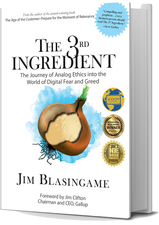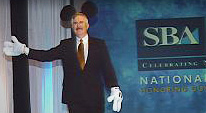Taming the Paper Tiger
 Look around your office. See piles of papers? If not, then how about the drawers and drawers of papers, which include invoices, historical records, vendor bills, notes, bank statements, correspondence, receipts, notes and faxes. A cluttered space contributes to or indicates a cluttered mind--not a good thing. If you have it under control, that's great. If not, there may be a better solution: digital consolidation. David Riss of Greyskye Marketing LLC has sampled some new technology and reports the following results.
Look around your office. See piles of papers? If not, then how about the drawers and drawers of papers, which include invoices, historical records, vendor bills, notes, bank statements, correspondence, receipts, notes and faxes. A cluttered space contributes to or indicates a cluttered mind--not a good thing. If you have it under control, that's great. If not, there may be a better solution: digital consolidation. David Riss of Greyskye Marketing LLC has sampled some new technology and reports the following results.
Use digital scanners Xerox DocuMate 510 is a scanner on steroids. Feed up to 50 pages at a time into this machine and it creates digital images that can be stored on CDs. The device comes bundled with a CD-ROM of the ScanSoft, Inc.'s PaperPort Deluxe document-scanning software. It is very user-friendly and allows for "one-touch" scanning and organization of all your digitized paper documents. In fact, after you have scanned and organized all of your appropriate documents, you can access them from your computer and re-print as needed. This device received four out of five stars and a positive review in the April 2004 issue of PC World. Cost: About $350.
It may take several weeks to clean up using this system, but once completed, you will immediately begin to appreciate your time and money investment. You can buy a Xerox DocuMate 510 at Staples or other office supply companies.
Important: While you may want to scan notarized documents for organizational purposes, you should always keep originals in a safe place.
On the road again? Many Web hosting companies allow one gigabyte of storage as part of their regular hosting contract at no additional cost. Take advantage of this by regularly uploading your scanned "PaperPort" documents. This way, you can access every single fax, invoice, and receipt from anywhere in the world at any time (with a secure high-speed Internet connection).
Shredding
Digital consolidation merely transfers information from paper to computer-based files. To physically clear the papers from your office space means shredding. You can purchase a shredder or hire a shredding company. Remember to keep important original documents in a safe place. Do not destroy these.
Caution: Before shredding papers, make sure to have backup for your digitized files. For example, burn them to CDs and also upload them to your Web host.
Back to the future Once you have completed the major cleanup task, it's an easy matter to continue the practice. A few 10-minute scan sessions each week helps you stay ahead of the clutter forever.