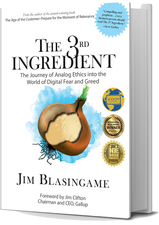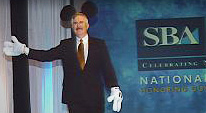Web Site 1.0 to 2.0...
 So your company has built a web site. You get a decent amount of traffic. Your customers can check out the standard, "about us" link. They can even check out your company's current stock price.
So your company has built a web site. You get a decent amount of traffic. Your customers can check out the standard, "about us" link. They can even check out your company's current stock price.
Maybe they can even click and order some products from your company.
Like many businesses, maybe your web site was built several years ago and really has not changed that much.
But what has changed? The demands of your customers and challenges from your competition.
Most likely, rather than not, some (or many) of your competitors are leveraging more and more technology. And most importantly your customers are coming to expect more of you. If they don't, they should.
With these two converging forces (customers and competitors) it's important that you frequently rejuvenate and revitalize your business processes company wide.
But you might be saying to yourself, "Our staff meetings are better organized than ever". Or, "We've had to hire new people". Or maybe you've thrown out those old 333MHZ, Windows 98 computers and have a few 2Ghz, Windows XP computers.
I don't doubt that many things have changed but maybe not for your web site.
Leveraging your web site as a powerful and strategic corporate asset and ensuring it is a TOOL for your business is important.
Why?
A revitalized web site can save you time.
It can save you money.
An upgraded web site can bring you greater efficiencies.
Customers can be more satisfied via an efficient online experience.
Your internal & external communication can be enhanced.
Before we get into the process of updating your web site into a powerful tool, I would like to take you back a few steps to look at my 10 tips for building a business class web site.
I want to make sure that the foundational elements of your basic web site are in place - first.
1) Focus on the customer
Many web sites are built with a focus on the web designer, or corporate fathers, or back office engineering team. Everything but the customers.
2) Have a plan
We couldn't have been to Mars without a plan. Your business would not have gotten its first 50 customers without a plan. Your web site, will not be a success without a plan.
3) Easy to remember name
Try to say your law firm's name on the radio - "Donaldson, Jerret, Peter and Gartenski". Why not just point people to nycarlawyers.com.
4) Easy navigation
I've been to web sites that get me sea sick. Does yours fall into this category?
5) Informative
Don't just list 100 shoes for sale. Each shoe should have a great description, information on how comfortable (or not) it is, some could have a small video clip of the shoe in action....you get my point - MAKE YOUR CUSTOMERS, INFORMED CUSTOMERS.
6) Security
Listen, if the NY Times can get hacked so can your web site. Be vigilant, careful, wise and paranoid.
7) Easy customer contact
It's bad enough to go into Sears or Staples and not be able to find help with a purchase. It's worse if you are trying to make a few bucks online and your potential customers have no way of contacting you. Please - put your phone and email address in an easy to see place.
8) Fresh content
No one wants to visit your web site's, daily recipe section to only find one from 3 years ago on the front page! If it is a DAILY recipe section, on 17 January 2004, there should be a new recipe with that day's date!
9) Be found
Just because you build a web site does NOT mean, anyone's going to find it.
10) Be simple – KIS
Above all else, when in doubt KEEP IT SIMPLE.
So now that we've got these basics down, let's move on to the meat of our discussion!
In a nutshell, the aspect of making your web site a tool, is to take your web site from a static, underused, unloved, uncared for, brochure-ware, plain, vanilla digital brochure, into a POWERFUL, dynamic, TOOL.
Here's some steps you should take:
1. Pull together a team representing every aspect of your company and gather a list of concerns and problems. These concerns might be - lack of inter-departmental communication. Customers on hold too long. Missing orders, or other concerns and issues.
2. Appoint a small team, or person to check out the web sites of your competition to see what they offer. What online tools do they have that make you go WOW?
For example, if you are a clothing retailer and sell clothes online, it might be very useful for you to know the success (or lack of success) of Land's End's online model that allows their customers to virtually see how clothes might look on themselves.
3. Sit down with your team and their research findings to consider what are some initial steps you can take to solve problems and/or make existing business processes better, using your web site.
Two things are very important to realize
a) don't rush to make drastic changes all at once, do things a little bit at a time.
b) remember, you can create a separate web site for your company's online tools, leaving your main, brochure-ware corporate web site intact (for the most part).
4. Once you have internally gone over your options it would be wise to hire a "web" programmer to advise you of options, possibilities and pricing options. Note - this person would ONLY be hired as an advisor at this stage. Even if you do have in-house online expertise, it could be useful to hire a third party expert to advise you.
5. The next step is implementation. Here's where you could hire your advisor but also look for other options to ensure you get the most competent implementer and competitive pricing.
Specific Online Tools For You To Consider
Intranet An intranet is a web site, but used only internally for your company. An intranet is not available for public access outside of your network (an extranet - is a web site that's used only for you and those you give access to, it can be accessed by those outside of your network, but only with proper authorization and access).
Creating an intranet and/or extranet can enable powerful intra-company communication. For example, Dell uses powerful extranets to communicate with its many partners in real time. Let's say the hard drive supply in one of its computer assembly locations drops to a certain level. The Asian supplier can know this via their Dell extranet and ensure a new supply reaches Dell in time.
Using an intranet to make all corporate documents more easily available to your staff can be a powerful time saver and boost for employee efficiency. Maybe there's sales literature and marketing material that is periodically updated. Instead of hoping each person who needs it was included in the email blast - why not post the most recent version to your intranet?
These are just a few of the ways an Intranet can help - sit down and see how you can do more.
Blogs or Web Log I've been using a "blog" to update some of the content on my own web site for several years now. A blog, or web log, or online diary, is a service or software that lets end users easily update online content, in a journal fashion.
In my case I log onto Blogger.com (one of many types of blogging services) and type in a subject for my post and then the specific notation or news item I want to write. I hit one button, "post and publish" and what I've typed is now on the front pages of smallbiztechnology.com for a few thousand people to read.
There are a handful of various web log software products and services - movabletype, blogger.com, radio.userland.com and others.
So how could a web log be used in your business?
Maybe you could create a fictional character as a mascot of sorts for one or more of your top selling products. This character could write a daily, or minute by minute web log about the product, how it's used, and etc.
You could use a web log to quickly and easily update your customer support page or "service status" notification page.
A web log is powerful - only limited by your imagination.
Chat - Online chat can be a powerful tool, if implemented properly. For example, when shopping a few times on the web site of mobile retailer, iGo, I've used their chat tool to quickly ask a question and get an answer. I, the customer was benefited, and iGo closed another sale.
Another, time, actually several times, I took advantage of Hewlett-Packard's online chat support tool to get accurate and fast help about a printer problem.
These are just a few examples of how you can use a tool such as chat to fulfill and even exceed customer expectations
Discussion Boards - While chat provides instant communication in a one-to-one method, a discussion board is ideal for creating more of a community of discussion and support. For example, I've recently been doing more digital video editing and have used the support discussion board of Pinnacle System (my video capture device maker). Be warned, discussion boards can be a two edged sword at times. While they are great for getting customer questions. They are also great for getting customers complaints - available for all the world to see online.
Another thing about discussion boards, is that they are ideal "self help" tools. When someone asks a question, not only can YOUR own staff answer the question but other customers can answer and help out also, further fostering a spirit of community development.
Microsoft acknowledges those who give many accurate answers on its discussion boards, thus encouraging more people to help answer customer questions. It's like a virtual "gold star" you'd get at school.
Animation - You may have come across online animation or online gaming. Often these are created with Macromedia Flash or other tools that enable graphics and audio online. You might want to consider something like this for your web site. Instead of having a boring schematic of how your $5,000 drainage system works, why not have the boring schematic but also give your customers the option of clicking over to a "live demo" to see the system in action?
We've just touched the very surface of what you can do towards moving your web site from 1.0 to 2.0. The key is to consider where you are what now, where you want to be and how can your web site be a vehicle to get you there.
Remember, technology is ONLY a tool. But a powerful one.
Personalization
Another update to your web site might be to offer your customers their own personalized versions of your web site. If your customers frequently visit your web site, to check on the status of orders (hey that's another update) or for any other reason, it might be useful to "Amazon.com" it and have them be greeted by their own, most frequently used and/or needed sections.
If a customer frequently goes to your news page, why not give them an option to have the "news" page become the first page that comes up, instead of the same page that everyone else sees.
Personalization of your web site can be a huge undertaking, but you'll find that you can a) endear customers to you and your brand, by making your web site more accessible to their perspective needs b) increase sales by customizing a site just for them