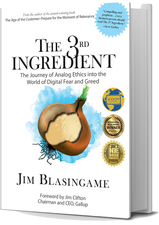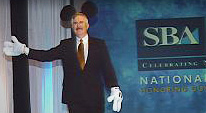Home Office Safety: Critical to Long-Term Success

Home-based entrepreneurs and telecommuters often work in solitude surrounded by expensive computer equipment and new clients whose intentions are unknown. Working late hours with the glow of technology could attract unsavory characters - unless you take precautions.
From personal security to property protection to keeping viruses and hackers outside the computer, at-home workers must assess their vulnerabilities and set up defenses. It's not being paranoid - just smart.
When surveying the home office for areas in need of protection, start outside and work your way in. Is the property open and clear, and is it well lighted at night - with motion-sensitive flood lamps - to dissuade prowlers? Plant thorny bushes around the windows to thwart outsiders views and attempts to break in. If the home has an alarm, is each entrance wired - as opposed to just the front and rear doors? Do family or neighbors occasionally call or keep in touch - just to be sure you're OK during the day? This also helps avoid the isolation of working at home alone.
Keep a fire extinguisher and first aid kit around the home and home office, and use a fireproof safe for data backup files. Duplicates of important documents or files also should be kept off-site - in case a fire destroys the originals.
Here's seven more tips to working safely at home:
- Get P.O.'d. Keep your home address off of your business card. Instead, for around $25 every six months, rent a post office box and put that address on your literature and Web site. Since most shipping services don't deliver to P.O. boxes, rent a box at a local pack and ship store front, or get a "Business Identity Package" from an executive suite.
- Check the ID of any unknown visitor before opening the door. If the stranger can't present an ID, call their employer; if it's a courier and you've not seen them before, have them leave the parcel.
- Schedule first-time - and possibly follow-up - client or vendor meetings off-site at a neutral location, like a restaurant, coffee shop, executive suite, local library or the office of a friend. That will give you time to get a feel for their character. If you never quite get the right vibe, but don't necessarily feel threatened, just say your office is no place for a meeting. If you must meet on site with clients, walk them directly to the office and try to limit client access to your home's living areas.
- Dim the computer screen or lower the shades when not in the office - especially at night. A monitor glowing from a home office advertises that the home has a computer - and possible other expensive office hardware.
- Is the home office ergonomically sound? Use an ergonomic chair, desk, and even a telephone headset to ensure your body is comfortable and not prone to repetitive stress injuries.
- Get covered. Home-based businesses need extra insurance coverage. Call your agent or carrier and explain your set-up. You might need a business rider to cover equipment related to the business, and another to increase liability for customers, clients or vendors who visit the home office. The company and its vehicles should be rated correctly to ensure the best rate and maximum savings.
- Listen to your gut. If someone makes you uneasy after an initial meeting, agree to only meet them in the future in public areas. Or resign the assignment. Your caution could hinder your ability to work professionally - resulting in bad workmanship and decreased productivity.
Copyright © 1998-2005 Jeffery D. Zbar Inc. (dba ChiefHomeOfficer.com and Goin' SOHO!)